Your Unique Website URL And Your Unique Landing Page
Your website URL(Uniform Resource Locator) refers to the link or domain name to your website. You find it on the top right corner of your portal as shown below -
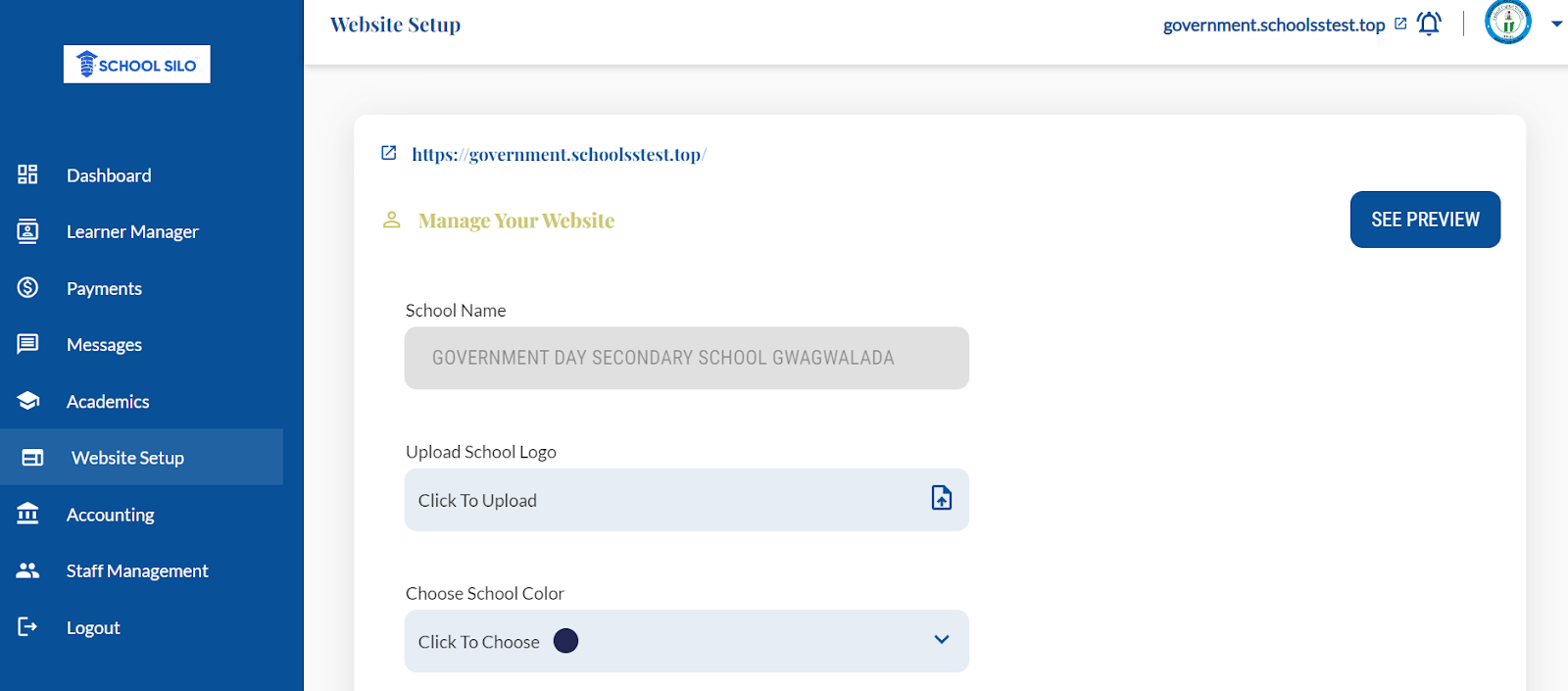
Or you find it after you have clicked on your website link from your portal to get your website as shown below.
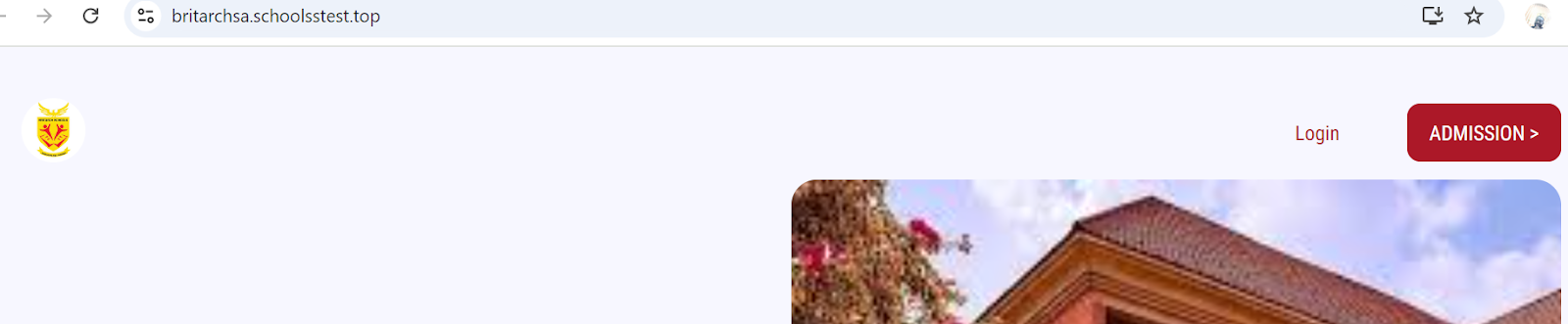
Your website URL is what you can give to any prospective parent or Guardian who wishes to go to your website to either enroll their ward into your school or to do other things. It is an access point for your staff as well as the general public. For example, the website link to the test school in this tutorial is - britarchsa.schoolsstest.top ; it will always be a subdomain.
When you click on your website link at the top right corner of your portal, it shows you your website. Your website will contain all the information you entered while setting up your website.